Ok, alternatives to duckduckgo with good results and privacy friendly?
Conversation
Notices
-
Pybonacci (pybonacci@mastodon.social)'s status on Thursday, 26-May-2022 19:19:47 CEST  Pybonacci
Pybonacci
-
Uku [ES] (uku@redliberal.com)'s status on Thursday, 26-May-2022 20:43:29 CEST ![Uku [ES]](https://gnu.tiflolinux.org/theme/neo-quitter/default-avatar-stream.png) Uku [ES]
Uku [ES]
@pybonacci I use Startpage but I don't know how far in the privacy rabbit hole do you want to go.
-
Pybonacci (pybonacci@mastodon.social)'s status on Thursday, 26-May-2022 20:44:42 CEST  Pybonacci
Pybonacci
@uku I use StartPage often. I think whatever not sending information to the bigcorps is just fine.
-
thesxer (thesxer@masto.nobigtech.es)'s status on Thursday, 26-May-2022 20:58:28 CEST  thesxer
thesxer
@pybonacci
Monocles browser
Es buenisimo en tema privacidad y no censura.
(Un navegador web que respeta tu privacidad.)
https://f-droid.org/packages/de.monocles.browser/ -
Pybonacci (pybonacci@mastodon.social)'s status on Thursday, 26-May-2022 20:58:28 CEST  Pybonacci
Pybonacci
@thesxer buscadores 😜
-
Ricardo (rgbes@mastodon.social)'s status on Thursday, 26-May-2022 21:16:49 CEST  Ricardo
Ricardo
@pybonacci I've just found Spot:
https://spot.ecloud.global/
It's an opensource "metasearch engine" that aggregates other search engines (you can see which ones on each result), but anonymizing everything. At least, that's what they say. No idea yet about how good it is, I still need to test it more. -
Pybonacci (pybonacci@mastodon.social)'s status on Thursday, 26-May-2022 21:29:35 CEST  Pybonacci
Pybonacci
@RGBes Grazie mille!!
It looks interesting. It seems a fork of searx and, #LaCasualidá , I own an /e/ device.
I think I will give a try.
In conversation permalink -
marcelcosta (marcelcosta@barcelona.social)'s status on Friday, 27-May-2022 16:46:01 CEST  marcelcosta
marcelcosta
@pybonacci @RGBes It’s a fork from #searX. There are some useful instances of it.
In conversation permalink -
Pybonacci (pybonacci@mastodon.social)'s status on Friday, 27-May-2022 23:28:10 CEST  Pybonacci
Pybonacci
@marcelcosta @RGBes Do you know of any firefox extension that allows to setup any #searX instance?
I'm trying ecosia but I would like to also try searX.
THX
In conversation permalink -
Ricardo (rgbes@mastodon.social)'s status on Friday, 27-May-2022 23:37:08 CEST  Ricardo
Ricardo
@pybonacci @marcelcosta You don't need an extension to add a search engine to Firefox: open the main page, click on Firefox's address box and on the bottom of the menu you'll see a list of all the search engines set for the browser, together with a button to add the current page to the list of search engines. Finally, go to Firefox settings and under Search options, pick the new search engine as default. After that, just type on the address bar and Firefox will use the new search engine.
In conversation permalink -
Pybonacci (pybonacci@mastodon.social)'s status on Friday, 27-May-2022 23:46:41 CEST  Pybonacci
Pybonacci
@RGBes Done!!! 🤗
Thank you very much. I had a look on firefox help sites but didn't find that option :blobpats:
@marcelcostaIn conversation permalink
-