phase 0 (backup) is going to be finished soon.
safety-first (non-incremental) full backup of the *whole* disk. if anything goes wrong, we just write the bytes back
dd if=/dev/foo of=/external-drive
phase 0 (backup) is going to be finished soon.
safety-first (non-incremental) full backup of the *whole* disk. if anything goes wrong, we just write the bytes back
dd if=/dev/foo of=/external-drive
i'm about to #sin and try to get #guix system running on my #mbp.hope the lightning bolt of computing freedom doesn't strike me right away!
i'll probably come up with some questions (ranging from pretty specific to borderline dumb) in the coming hours
@ekaitz_zarraga 😀 what are you afraid of?
@ekaitz_zarraga as long as you don't delete stuff you should be fine.
i usually start with a full-disk dd backup, try setting up stuff (which usually works after some hours) and if i fail (or give up before success) i roll back to the backup.
not sure what exactly you want to do but you could just copy your system to the new disk and try to boot from there. if it works you won't need to go back, if it fails you still have your current (working) system
@ekaitz_zarraga no, dd makes bit-wise copies of your whole file-system.since you want to migrate to a (presumably) bigger disk i'd create a FS, copy the relevant files to the new FS, change the mountpoint of /home in /etc/fstab and check whether this works.
you'll need to install/configure grub for/on the new setup but this should work fine (i think there's nothing guix-specific to this problem)
@ekaitz_zarraga this sounds about right (after moving the / partition to the new disk)
tiflolinux.org - GNU Social is a social network, courtesy of tiflolinux.org. It runs on GNU social, version 2.0.1-beta0, available under the GNU Affero General Public License.
![]() All tiflolinux.org - GNU Social content and data are available under the Creative Commons Attribution 3.0 license.
All tiflolinux.org - GNU Social content and data are available under the Creative Commons Attribution 3.0 license.